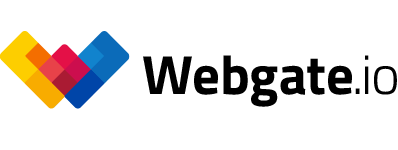Webgate.io File Management: Easier, Faster, More Efficient
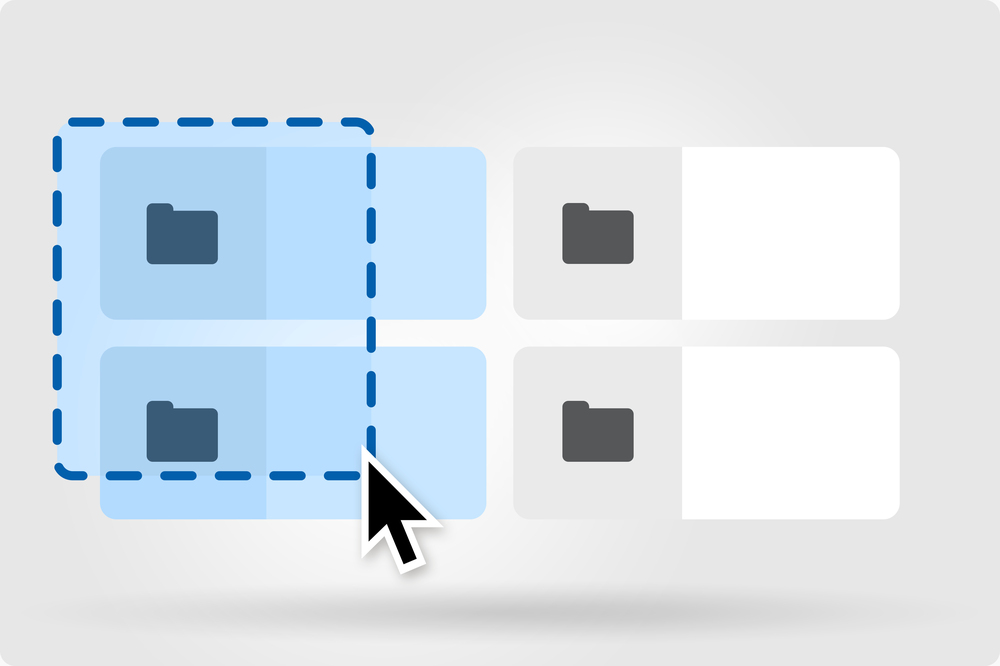
We have upgraded our Webgate.io File Browser and aligned its features with those of a native file browser. This modernization brings numerous benefits that will significantly enhance your work and interaction with files on our platform. Adapting to native systems not only creates a familiar working environment for existing users but also facilitates the onboarding of new team members who are already familiar with common file management functions. In this blog post, we will introduce the exciting new features and possibilities in detail.
Where have the checkboxes gone?
An important part of our modernization involves removing checkboxes in the Webgate.io File Browser. Instead of complex selection mechanisms, a simple click is now sufficient to mark files and folders. A double-click opens the selected item. This makes the user interface more straightforward and the operation faster and more efficient. With just a few mouse clicks, short mouse movements, and even less precise clicking, you can mark and open items.
On touch devices such as smartphones and tablets, the behavior is adapted to that of native mobile systems. A short tap opens the item, while a long press initiates the selection mode.
Capturing folders and files with the Lasso
Instead of clicking on each element individually, you can now mark them with the Lasso. Hold down the mouse button and draw a rectangular box around the items you want to select. Everything inside this box will be selected. Holding down Command allows you to add or remove individual items from the selection with a click. Pressing Shift allows you to enlarge the selection from one item to another with a click.
New Shortcuts
Introducing familiar shortcuts further accelerates operation. You can select all items with Command + A. Command + Backspace deletes the selected items.
A somewhat less native but often desired feature is copying file names. Pressing Command + C copies the names of all selected items to the clipboard. You can then paste these names into any other program, such as Microsoft Excel, for further processing using Command + V.
Quick Access to Key Context Menu Functions
Hovering over an item now displays a quick access menu on the right side. This menu includes functions for direct download, renaming, and opening a preview.
We hope that these modernizations will make your experience with Webgate.io even more enjoyable and efficient. We are always committed to improving your experience and look forward to your feedback. If you have any questions, suggestions, or concerns, please do not hesitate to contact us.
Published at: January 09, 2024 12:00 AM