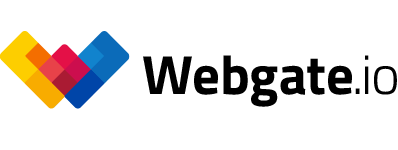Import comments and markers into Webgate.io
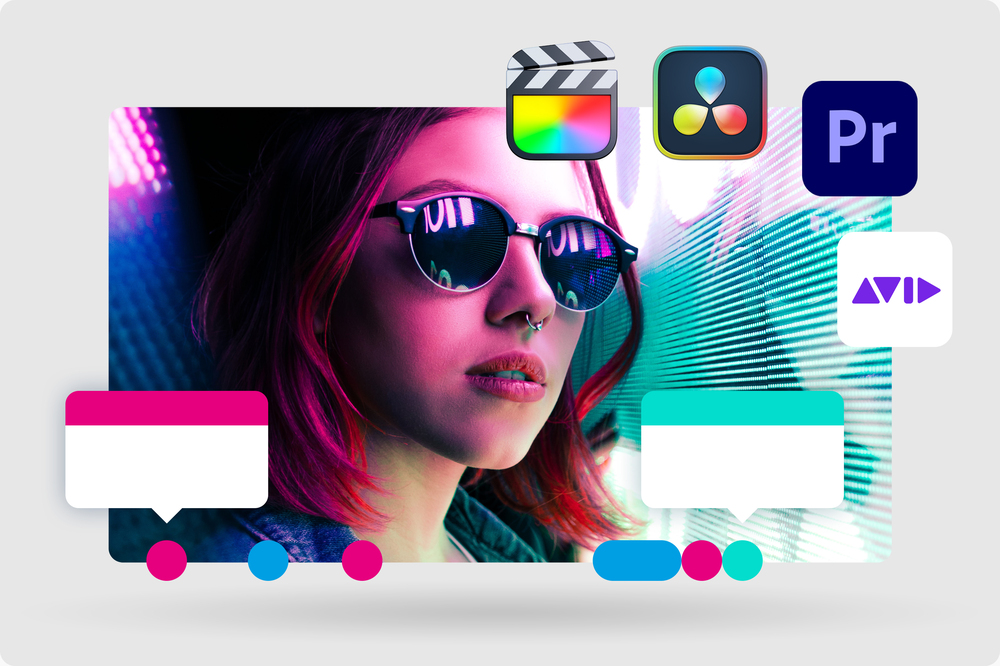
In film production, a seamless workflow is of the utmost importance. Comments and markers are essential tools that enhance communication and ensure consistency across different applications. They enable directors, producers, editors, and actors to leave notes, feedback, and suggestions at specific timecodes or scenes. This open communication fosters collaboration and ensures that the creative vision is shared and understood by the entire team.
Webgate.io, as a central communication platform, not only allows comments and markers to be left. It is possible to draw directly into the images and videos, comments can be marked as done and filtered. And now new: Markers that were created at an earlier time can be seamlessly imported into Webgate.io. Likewise the collected markers can be exported. Webgate.io can thus contribute to an improvement of the workflow across different applications.
Our new import function allows you to upload Final Cut Pro XML, Premiere CSV, Avid XML and CSV as well as Davinci Resolve EDL files. Webgate.io automatically detects the uploaded file format and imports the comments and markers from the provided file. Once imported, the Webgate.io comment functions can also be applied to the imported comments and markers. This means that they can be marked as done, filtered and replied to, for example. Also in the comment export the so enriched information can be downloaded for further processing and can be passed on.
Given that markers and comments typically contain information about a single frame or a specific time range, rather than the entire video file, the timecode of the import file has to match that of the videos in Webgate.io.
Published at: September 25, 2023 02:00 PM