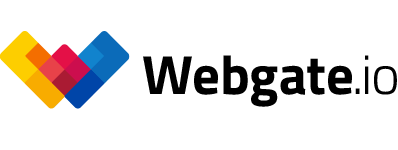Uploading DCPs for streaming
With Webgate you can convert DCPs into playlists. The prerequisites for a DCP conversion are:
- The DCP has to be zipped.
- The DCP may only have one reel.
- It must be an unencrypted Interop-DCP
To convert a DCP into a playlist, click on "Add file", select the zipped DCP and upload it.
- The DCP is automatically converted into a 10 Mbit/s Quicktime file once it is completely uploaded. Here, Webgate does the conversion from XYZ to REC709 RGB. After the conversion, the file is available as a source file for another conversion to a playlist. The turning gearwheel shows that the conversion is underway. A playlist can be generated as soon as the gearwheel disappears.
- To create the playlist, click on the context menu and select "Add shared file as clip to playlist" or "Create playlist for clip".